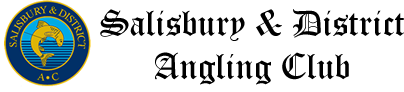Here’s a step‑by‑step guide to accessing Clubmate and purchasing a new membership for the Salisbury & District Angling Club:
🛠 1. Access the Clubmate portal
- If your account doesn’t exist yet, click “Not got an account? Continue…” or “Join …” to register. (salisburydistrictanglingclub.clubmate.co.uk)
📝 2. Register a new account
- On the registration page, enter your details (name, email, date of birth, etc.).
- Agree to the terms & conditions and privacy policy. (salisburydistrictanglingclub.clubmate.co.uk)
You may also add additional member profiles (e.g. family) if needed
📩 3. Validate your email (if required)
- Check your inbox for an email from Clubmate/S&DAC asking to confirm details within 7 days.
- Click the link to verify your email and active your account.
🔐 4. Complete your profile
- Once logged in, you’ll likely be prompted to:
- Read and accept club Terms & Conditions and privacy policy
- Fill in contact preferences and how you heard about the club (support.clubmate.co.uk)
- Upload a profile photo (support.clubmate.co.uk)
- Start a new membership
- From your dashboard, click “Start a new membership” (support.clubmate.co.uk)
- You’ll see a list of membership types:
- Game (Fly-fishing) – Junior
- Coarse/Mixed fishery – adult, senior, junior, plus optional “Night Ticket” (salisburydistrictac.co.uk, salisburydistrictac.co.uk)Note: Game Memberships either Full or Associate are by invite and taken from the waiting list.
📋 6. Choose your membership option.
- Click on your chosen option to view details and fees.
- For example, Coarse Full/Associate (2025–26) costs £175; senior citizen £126; junior £34, plus a £20 joining fee. (support.clubmate.co.uk, salisburydistrictac.co.uk)
📷 7. Add extras
You may be offered add-ons during checkout—e.g. night‑ticket, cap, book, etc. (support.clubmate.co.uk)
💳 8. Pay for your membership
- Proceed to payment via debit or credit card—handled through Stripe. (support.clubmate.co.uk)
Cards payments are preferred method to save admin time.
✅ 9. Confirmation & Member Area
- Once payment is successful, you’ll see your active membership on your dashboard. (support.clubmate.co.uk)
You can download your maps, and rules within Clubmate.
📘 10. Receive your hard copy membership booklet
- The Club will post you a physical membership book.
- Once received please attach your passport-style photo, sign it across the photo, and record your EA rod licence number before using fisheries. (salisburydistrictac.co.uk)
🎣 11. Start fishing—know the rules
- Read the fisheries rules and etiquette, sign in/out at return books, use tally tags if needed, and respect chalk-stream etiquette.
Ensure correct lock/gate usage, sign health & safety practices and abide by all regulations. (salisburydistrictac.co.uk)
✅ Quick Summary Table
|
Step |
Task | Notes |
| 1 | Visit Clubmate login page | Option to register |
| 2 | Register account | Provide personal details, accept terms |
| 3 | Verify email | Respond within 7 days if prompted |
| 4 | Finalize profile | Accept terms, preferences, add photo |
| 5 | Choose membership | Game Junior/Mixed; optionally add Night Ticket |
| 6 | Add extras | Chalks Stream Book Hat etc. |
| 7 | Pay online | Card payments via secure gateway ( Stripe) |
| 8 | View membership in dashboard | Active plan displayed. |
| 9 | Receive & complete booklet | Add photo, signature, and EA licence number |
| 10 | Fish the waters safely | Follow etiquette, sign the return book |
That’s it! You’re all set to join and fish with the Salisbury & District Angling Club.
If you hit any snags or need clearer guidance, feel free to reach out via email: helpdesk@salisburydistrictac.co.uk
Tight lines! 🎣